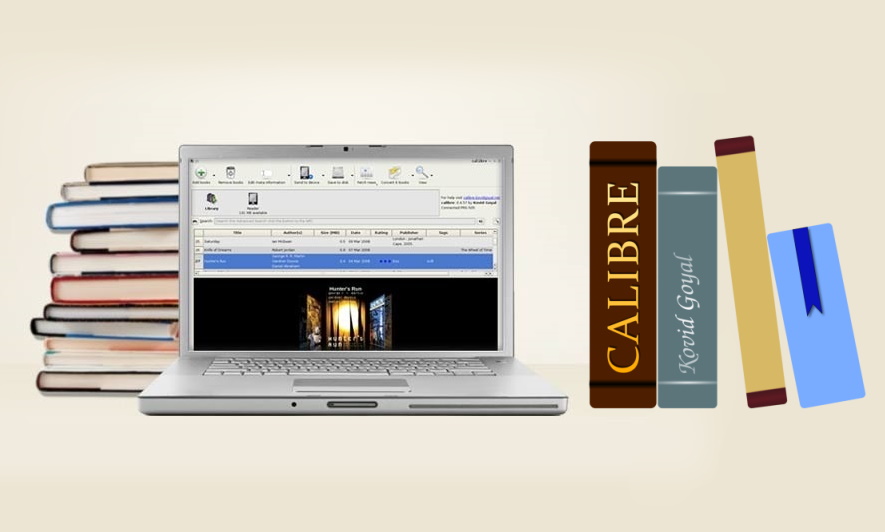Calibre is a helpful and strong eBook Management System. The newest version of Calibre, called Calibre 7, adds more cool features. It can look at, change, edit, and organise e-books in almost any format. Calibre 7 brings an awesome upgrade by supporting “Audio ePubs,” it now includes videos, audio, and text in a file. This surely is a brilliant new feature for users.
With this update, you can do even more with your e-books, like converting them, syncing, reading, and editing. The standout feature in Calibre 7.0 lets you save notes about different parts of books in your Calibre library. You can keep notes about authors, publishers, book series, and more to help you organise and remember important information.
It works like a library for e-books and can also transform news feeds into eBooks. So, this is great news if you like listening to books instead of reading them. But be aware that there might be issues. Due to patent limitations, these issues arise while playing Audio ePubs in Calibre 7.0 and higher on Linux. However, individual experiences may be different.
If you want to see all the notes you added to your library, press Ctrl + Shift + N. Or, you can change the toolbar to include an option to browse notes. Also, Calibre 7 allows you to connect “data” files to a book, like PDFs, web links, office documents, images, and more. You can manage and access this extra information within the app.
Calibre 7.0 now lets you view HTML image maps in the E-book viewer. It also makes it easier to manage tags and authors with a new “Show items in selected books” option. The content server has been updated with a handy button. It lets you go back to the Book Details page, and you can now see the three most recently added books in the default library.
In Calibre 7, there’s a special ‘Recycle Bin’ just for it. If you accidentally delete a book, you can easily bring it back with one click, and it restores all its files and information. Isn’t this amazing? But like in any app, it’s a good idea to update to the latest Calibre version to get the newest features. This also helps in bug fixes and makes sure everything works smoothly.
Simply put, Calibre is a versatile and easy-to-use eBook management solution. The latest update shows that the people working on it are committed. They want to give you useful features for every part of your eBook experience. So, will you try this new version?
(adsbygoogle = window.adsbygoogle || []).push({});
The post Calibre eBook App to Support Audio ePubs and Custom Notes first appeared on Good e-Reader.