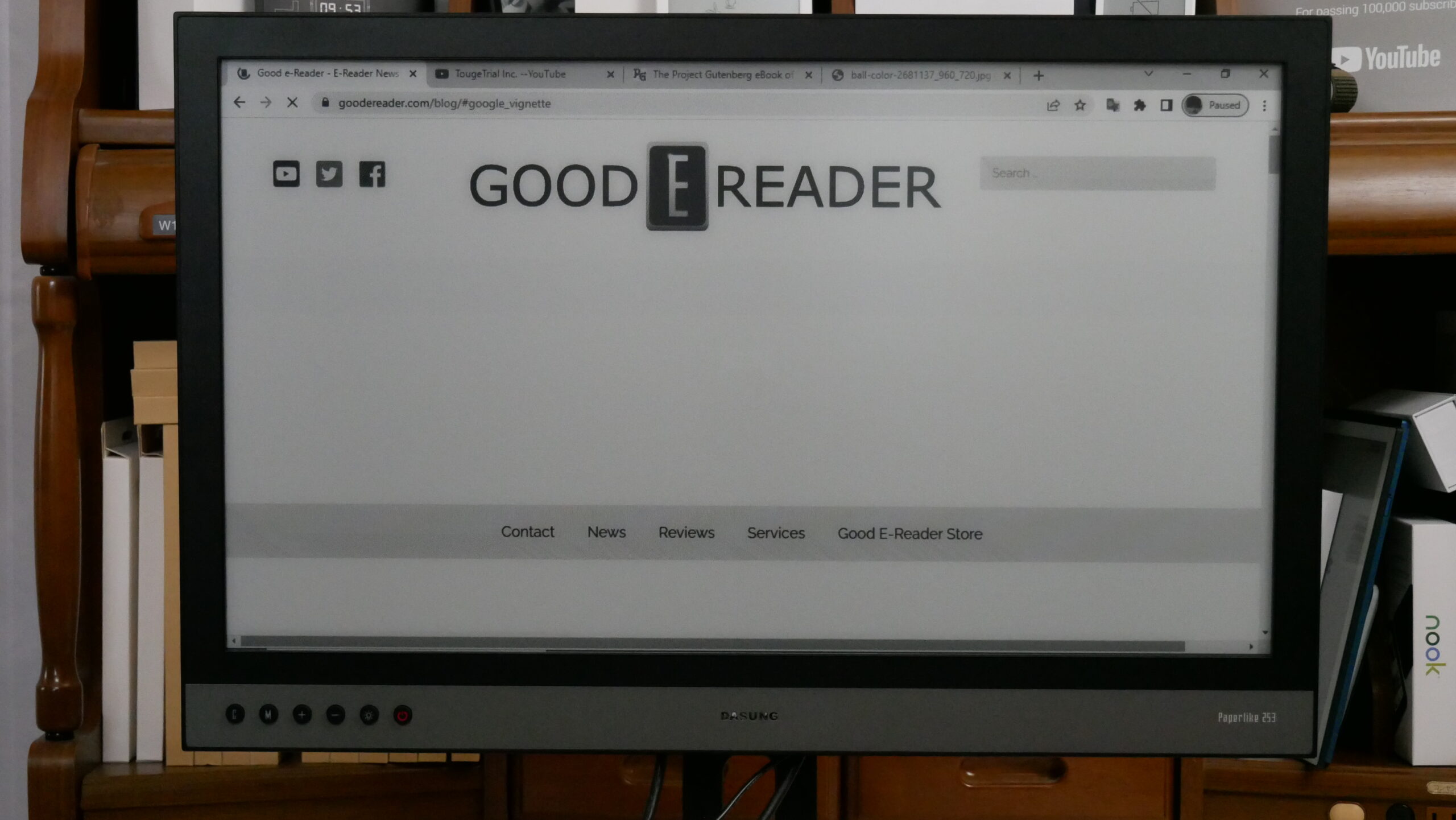Dasung has been making E Ink monitors far longer than any other company. That shows in the sheer number of E Ink devices it has to offer, which stands at an impressive nine devices of varying sizes. In the 25.3-inch size segment alone, the company has as many as four monitors to offer. Of these, it is the Dasung Paperlike 253 Dark Knight edition that is the topic of discussion here.
The Design
There is nothing too extravagant with the design of the monitor. Bezels all around are a bit on the thicker side and the entire thing has a somewhat dated look to it. Essentially built of plastic, that somehow seems evident too. That said, looks are a lot dependent on individual choice and preferences and there may be many who would simply drool over the monitor’s looks.
However, all of that fades into obscurity once the monitor is turned on and the brilliant E Ink display takes over. The 25.3-inch display has a resolution of 3200 x 1800 pixels and a 16:9 aspect ratio. The monitor also has a built-in stereo speaker which can belt out some decent quality sound. Towards the bottom on the left includes an array of buttons to allow for different functionalities.
Those include a ‘C’ button for clearing everything on the display and the ‘M’ button for changing modes. Then there is the pair of ‘+’ and ‘-‘ button which serves several purposes like increasing or decreasing the speed, altering brightness, making selections, changing modes, and so on. The ‘Glowlight’ button will manage the glow light while lastly, there is the ‘Power’ button for the obvious tasks of powering on and off the monitor.
The Display Modes
The Dasung Paperlike 253 Dark Knight edition comes with three specific display modes though there also are five individual speed modes as well. All of these together make for a total of 15 display modes. Let’s check out what each display mode has to offer.
Graphics Mode
The Graphics Mode is easily the best mode that the monitor has to offer. The refresh rate is at its best without compromising on the visual experience as there is virtually zero staining as well. However, all of this comes at the cost of usability, which is all too evident when switching between say a video playback, text, or an image. This is when things become blurry and choppy though the background remains clean and free of any remnants of past displays for the most part.
That said, zooming in on the display can highlight stains though all of those will disappear in a jiffy once you press the ‘C’ button at the bottom. Still, this is the best mode that the monitor has to offer and can suit a variety of tasks, which can be reading texts, viewing images, or watching videos.
Text Mode
The Text Mode, as the name itself, signifies is best suited for reading texts rather than viewing images or watching videos. In fact, this makes for a dramatic transformation in the way texts are rendered as the contrast is markedly better and the texts themselves are of a deeper black. Zoom in on the texts and you will get to see how good the resolution is in Text Mode.
Unfortunately, though not surprisingly, rendering images is no longer a priority in the Text Mode and that is amply evident with the sheer amount of staining present around a display. All of this seems to take on a bigger proportion when viewing videos. This is understandable considering that this isn’t the mode that you are expected to opt for when you need to view images or watch videos.
So, it is the text alone that gets prioritized above anything else in this mode. The black on white is clear and super sharp and contrast too gets enhanced immensely. All of this makes reading off the monitor extremely satisfying. Be it e-books, legal papers, research notes, or whatever, you will love to devour the text that gets rendered.
However, no matter how good things are in the Text Mode for reading, all of it comes at the expense of fluidity. In other words, there is that slight stuttering out there that may not be a deal breaker here but is hard to miss too. This is also where the different speed modes come into the picture. For things takes on a dramatic transformation once the Fast++++ mode is invoked.
However, while things become extremely fluid and slick, there is a staining effect that crops up. In fact, things start to look blurry to the extent that scrolling the page leads to the texts leaving a vague imprint of itself which mars the reading experience to some extent at least. Texts still look sharp enough though. Contrast, while getting reduced is still within acceptable limits.
Video Mode
The Video Mode is when the monitor is at its best when it comes to displaying moving objects as in a video. Images too look good while the text doesn’t look bad either. When put to the Fast++++ mode, the monitor is akin to being on steroids. Things are the fastest in Video Mode with speed being at the Fast++++ setting. The refresh rate is at the highest with performance mimicking that of a regular monitor.
The page scrolls beautifully and all the objects, be it texts or images are rendered well enough. It’s an extraordinary transformation that the monitor goes through once the highest speed setting, Fast++++ speed is selected in Video mode. If you can ignore the monochrome aspect, you will forget for a moment it is an E Ink monitor and not a regular one; so good the refresh rate is. On the flip side, there is quite a bit of staining to be seen though this is also when you need to make good of that ‘C’ button at the bottom.
Glowlight
This is where things become really interesting considering that Dasung is the only company to offer glow light features on a monitor this big. Put another way, it is the biggest E Ink display – 25.3-inch, to be specific – to come with glow light. We have seen glow light illuminating the display of e-reader devices though those are usually less than the 7-inch mark. Even monitors with 13.3-inch E Ink displays lacked glow light a few years ago. Here, it is all of 25.3-inch E Ink display having glow light.
Illuminating a display this big is also no mean task either. The biggest challenge here is to ensure uniformity in illumination. Else, there would be dark patches introduced which would mar the viewing experience. Thankfully, Dasung has done an excellent job here so that what we have in the end is a beautifully lit E Ink panel that seems to come alive in the dark.
The company also didn’t just stop here but has introduced different modes here too. So, apart from the standard mode, the is also the Blue Light Mode and Candle Light Mode as well.
Blue Light Mode introduces a tinge of blue all over so that reading texts would seem like reading black texts against a bluish background. It isn’t anything ground-breaking but isn’t bad either.
Candle Light Mode will add a tinge of orange all around and can be the one that is easiest on the eyes. It is also quite akin to the yellowish or orangish tone that Reading Mode introduces to our smartphones or tablets and seems to be more eye-friendly than the Blue Light Mode.
In any case, it is always good to have multiple options so that you can choose the one that best suits you. It can depend on the context you are viewing or the light around and choose from the Regular, Blue Light, or Candle Light Mode accordingly.
Is glow light essential?
The question assumes significance considering that you have to shell out an extra $100 USD just for the glow light, be it the Dark Knight or the regular version of the monitor. This is going to be on top of the $450 USD extra that the Dasung Paperlike 253 Dark Knight edition costs compared to its nearest competitor, the Onyx Boox Mira Pro. It would have been a very likable feature if it came by default though having to pay extra for the same might not be comforting for many. As it is, the monitor itself comes for an eye-watering 2250 USD.
Conclusion
The Dasung Paperlike 253 Dark Knight edition is an absolute beast, let there be no doubt about that. The highest refresh rate it can achieve is insane. While that isn’t without any compromises – staining becomes evident while contrast too suffers a bit but those aren’t anything to make things look anything too awkward or out of place. It’s quite pricey though and that’s because there are only two companies – the other being Onyx – that have 25-inch monitors to offer.
That said, a nice quality of the Dasung monitor is that it has kept things simple and has three modes and five speed settings to offer for perhaps the three things you are most likely to use the monitor for. That includes reading, watching videos, or seeing images though it is reading that perhaps would take precedence above anything else. The Dasung Paperlike 253 Dark Knight edition won’t disappoint you in either of these though.
(adsbygoogle = window.adsbygoogle || []).push({});
The post Dasung Paperlike 253 Dark Knight edition 25.3-inch E Ink monitor: A Review first appeared on Good e-Reader.